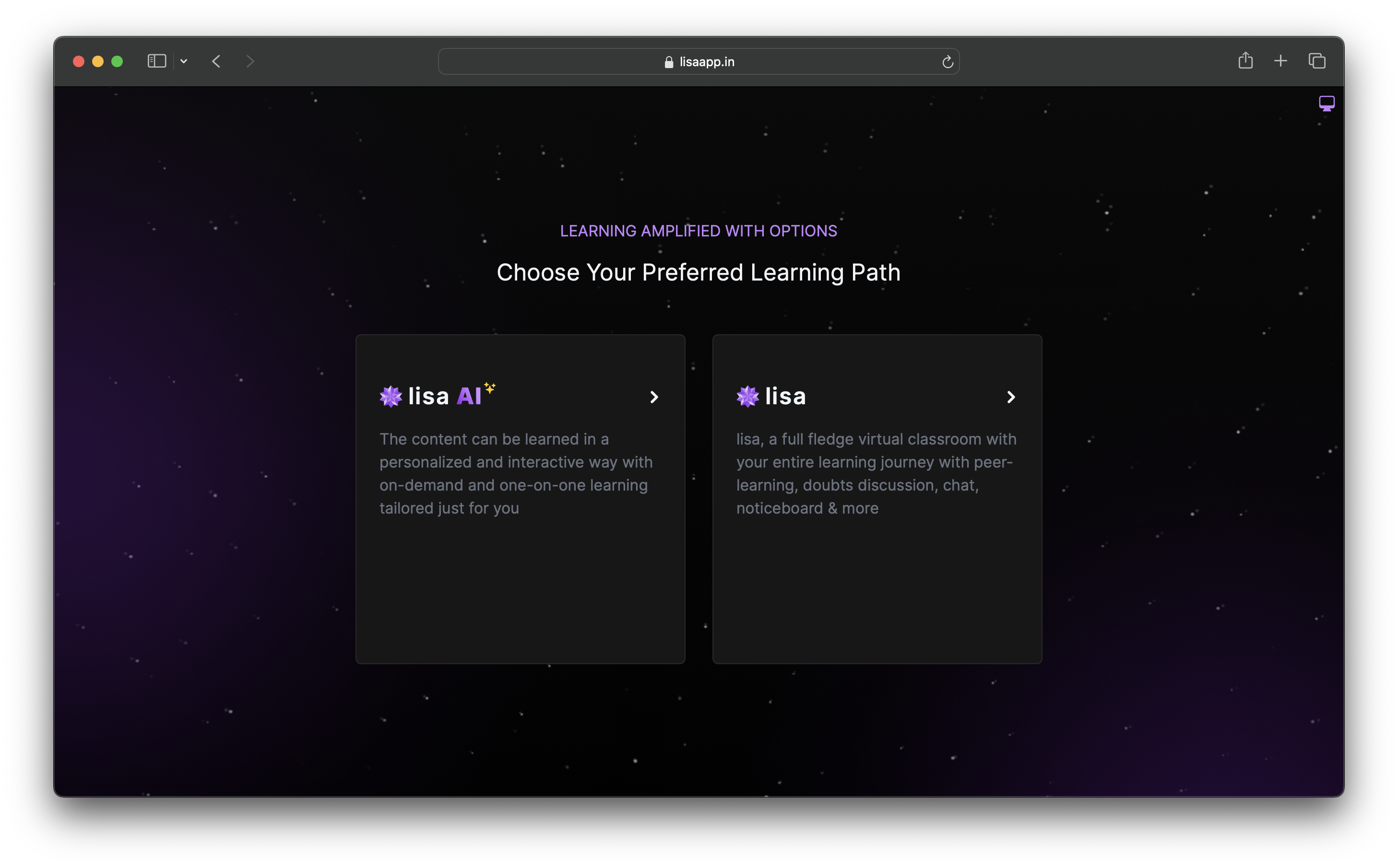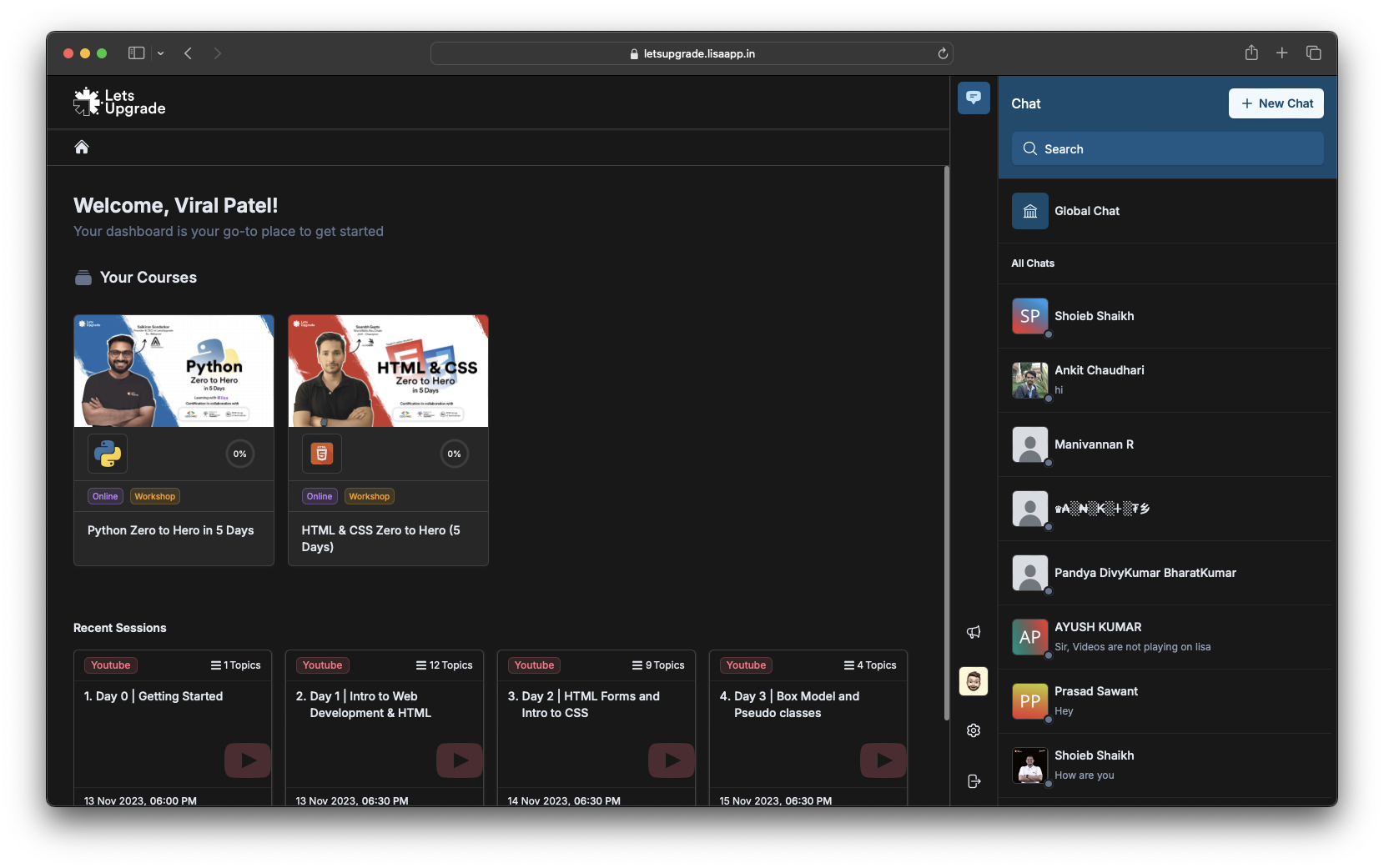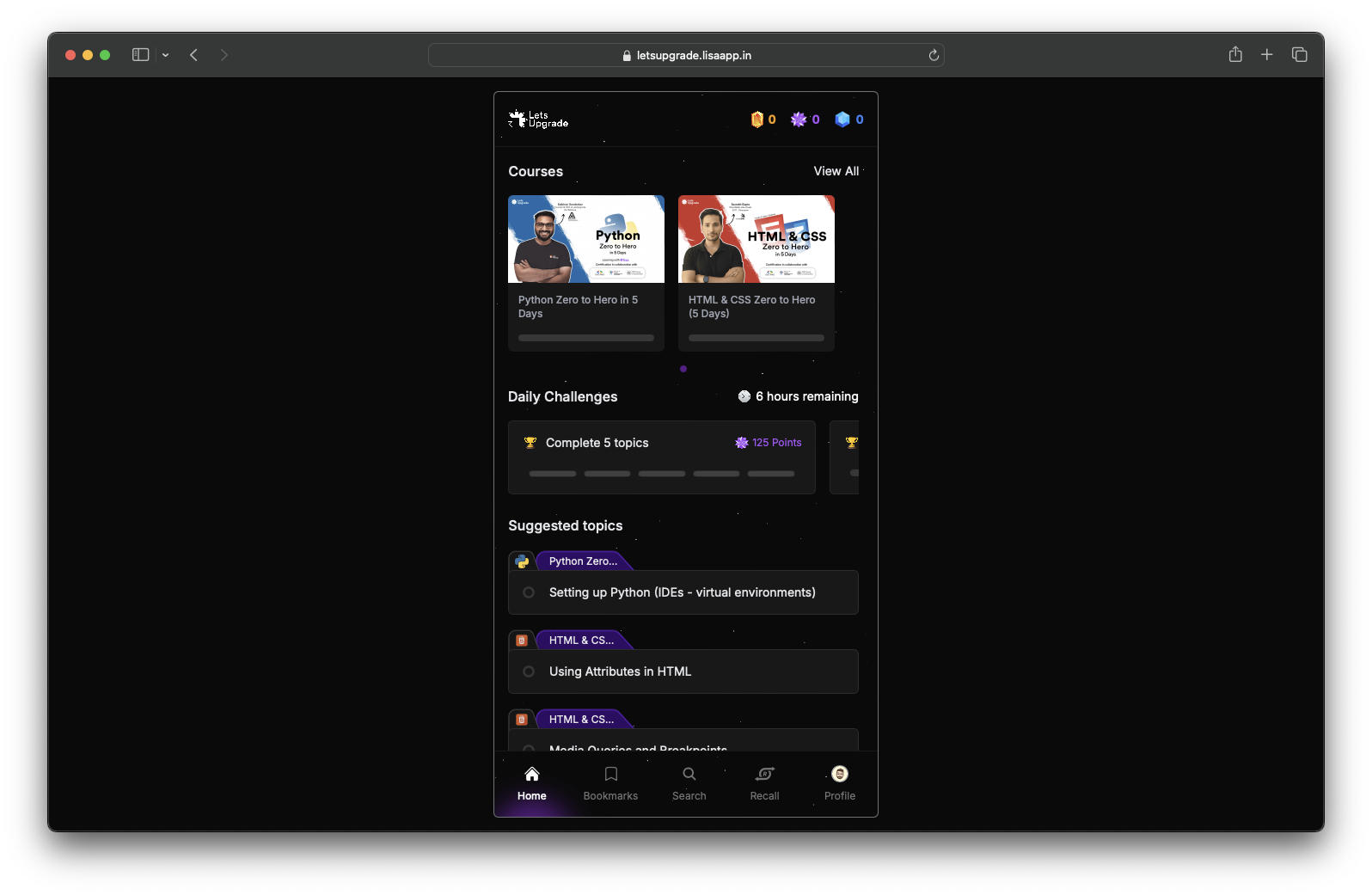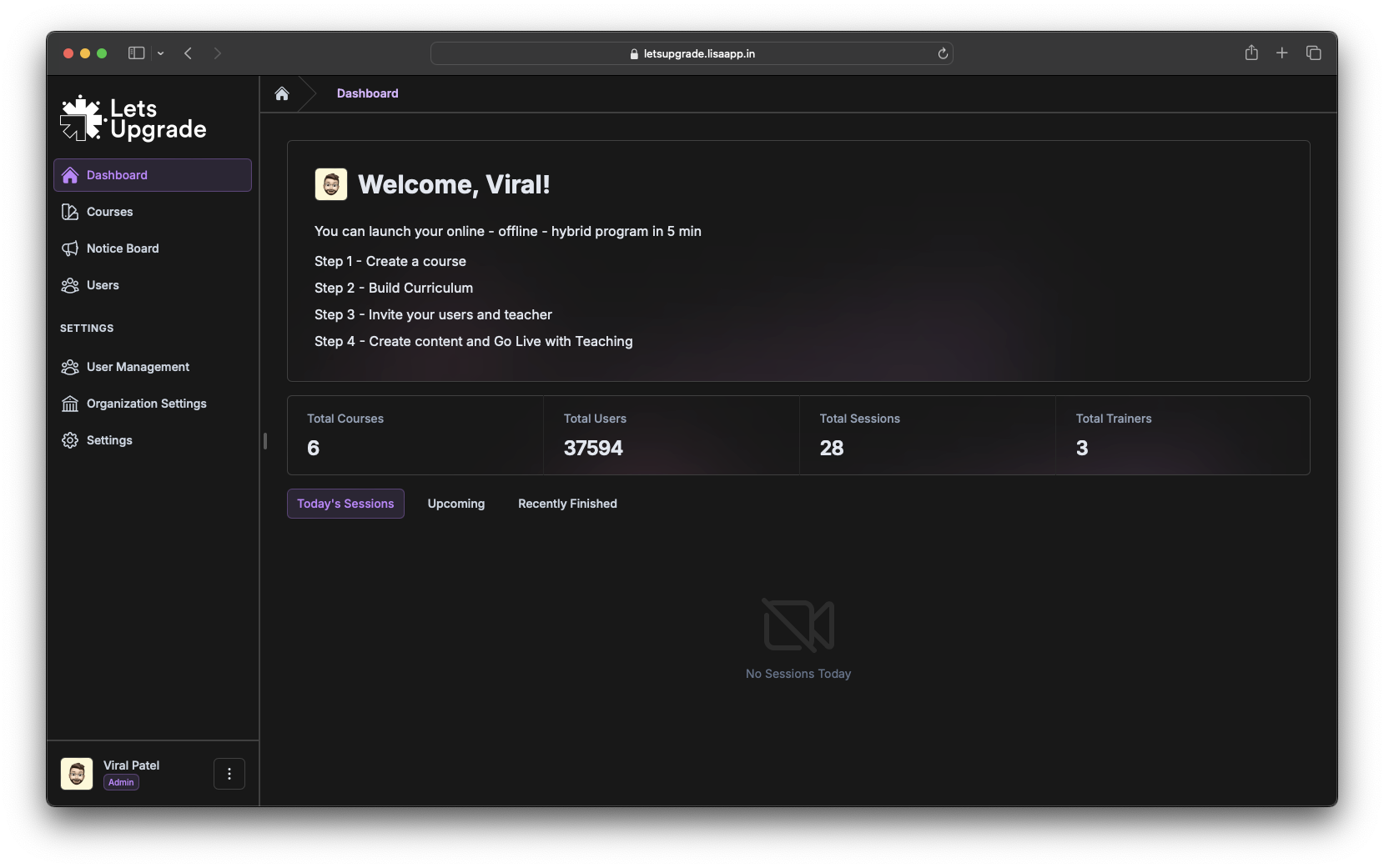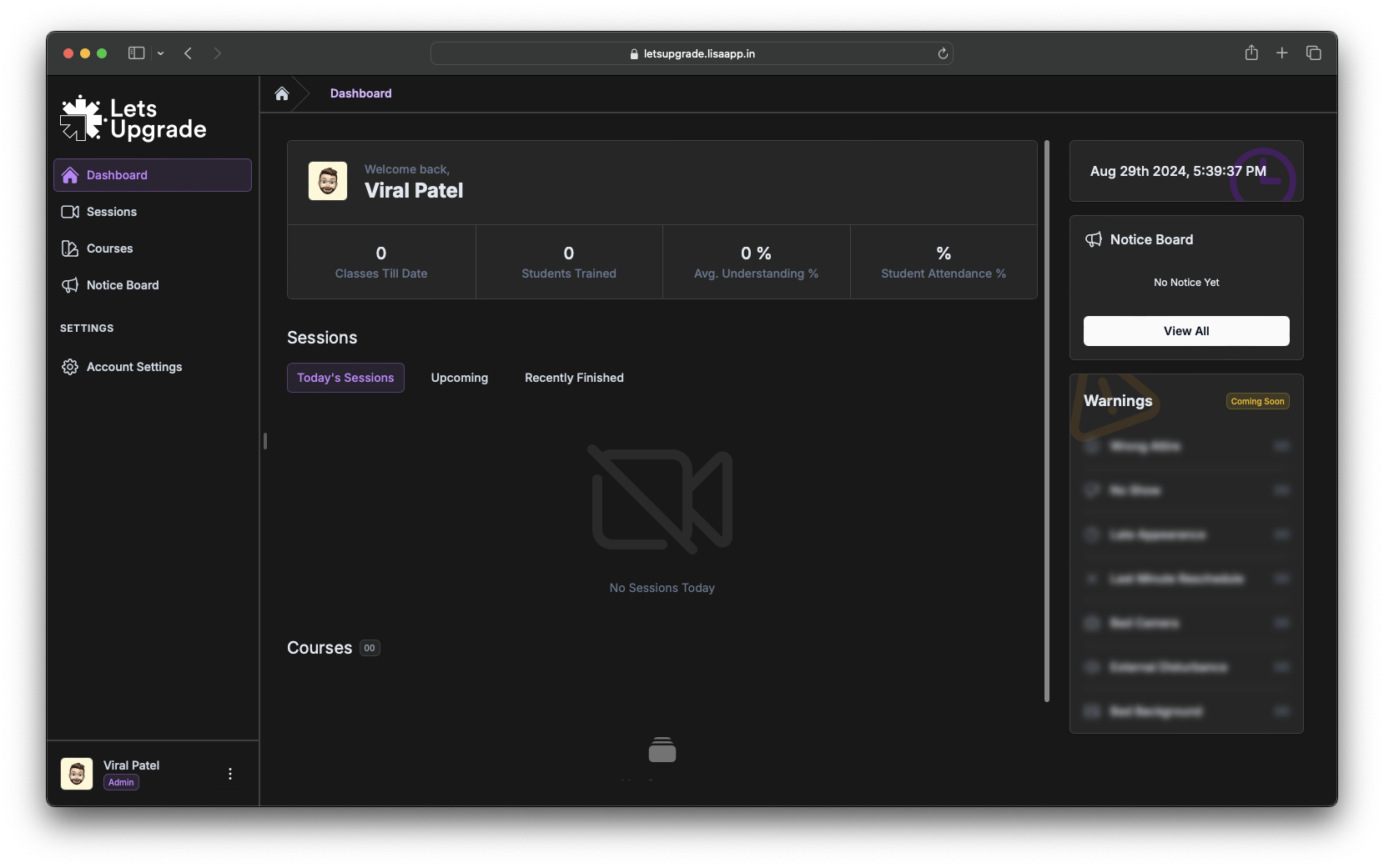Authentication Process
Visit the Auth Page
Open your web browser and navigate to
https://lisaapp.in/auth.
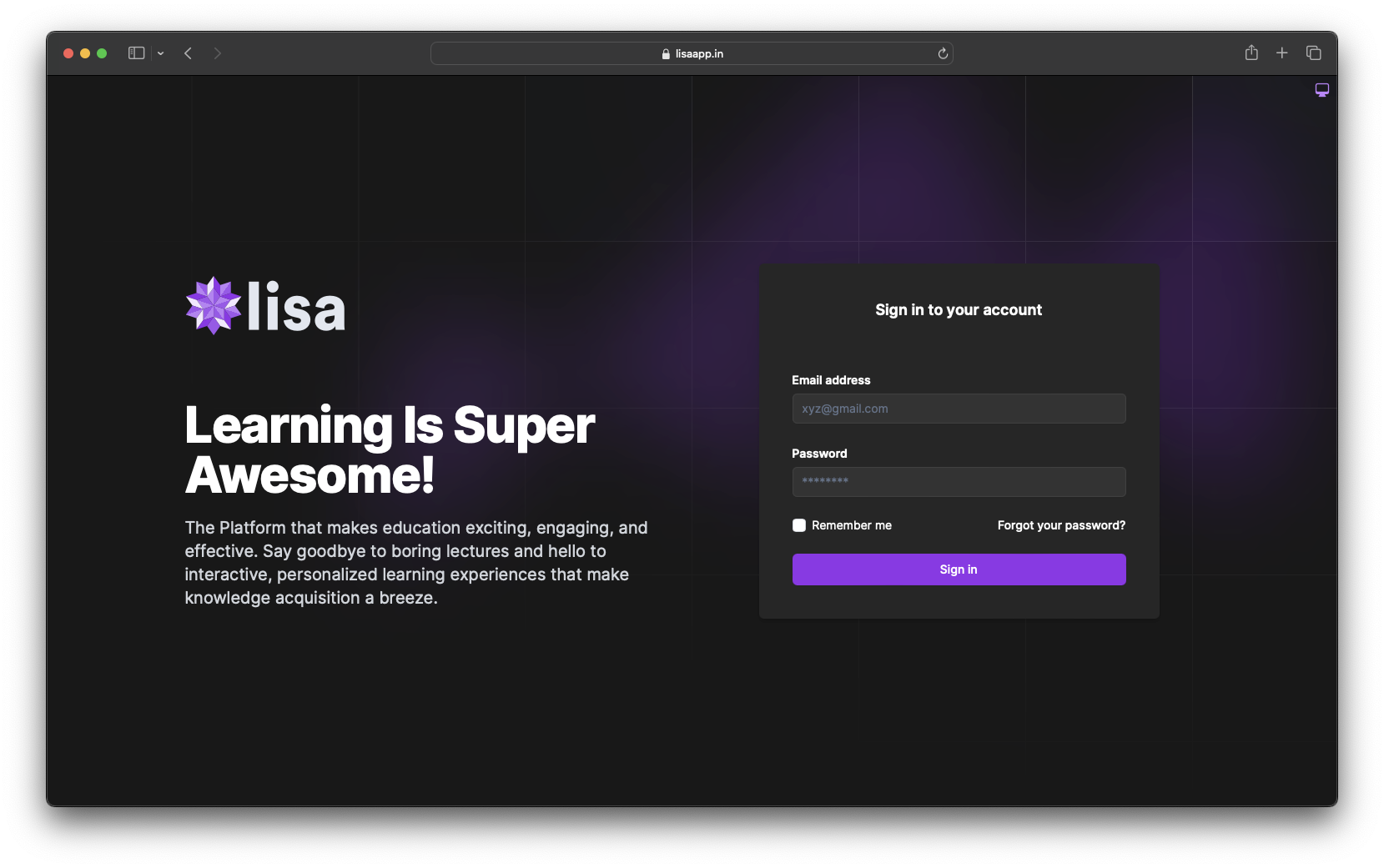
Bookmark this page for quick access in the future.
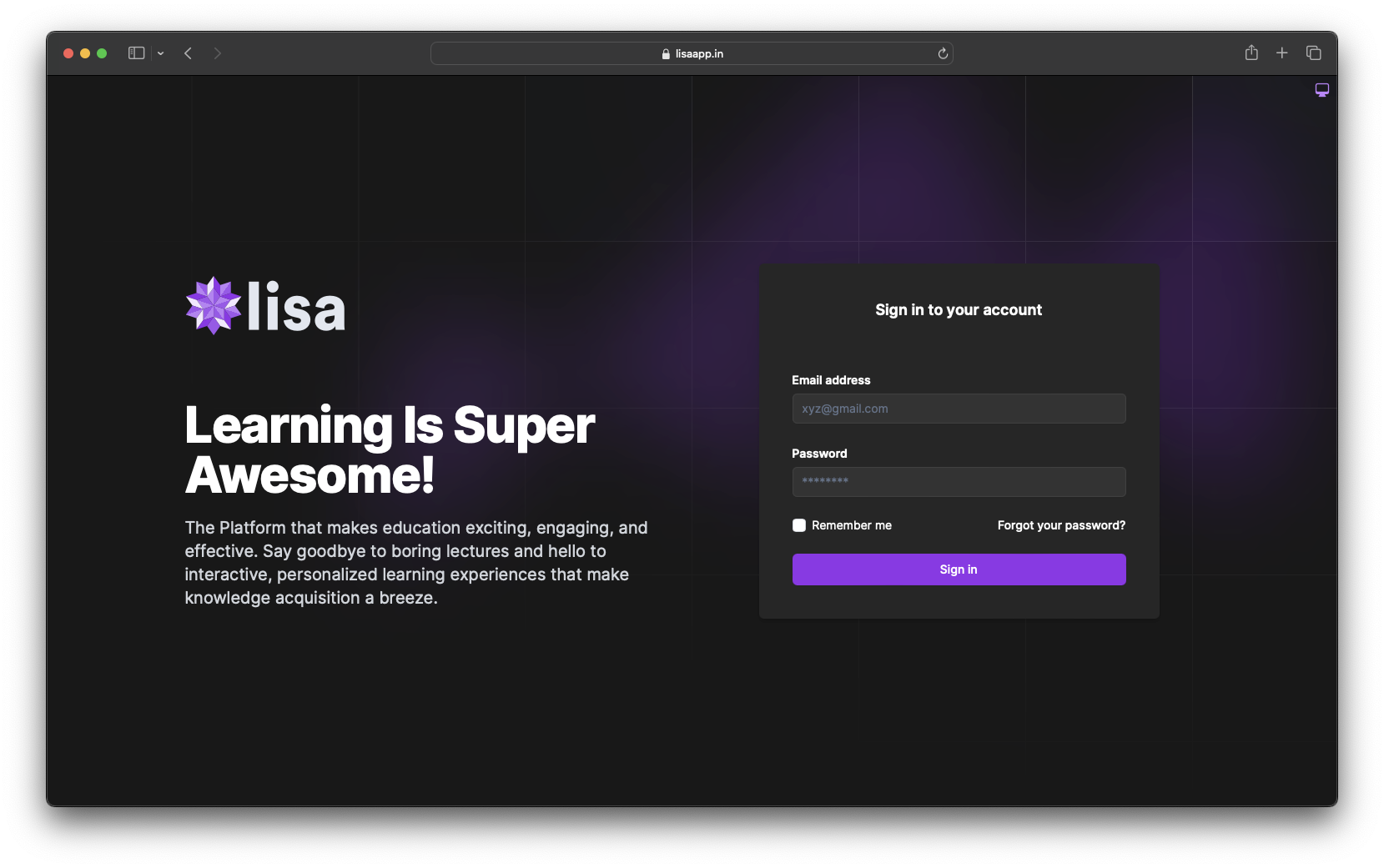
Choose Organization
After entering your credentials, you’ll be prompted to select your
organization from a dropdown menu.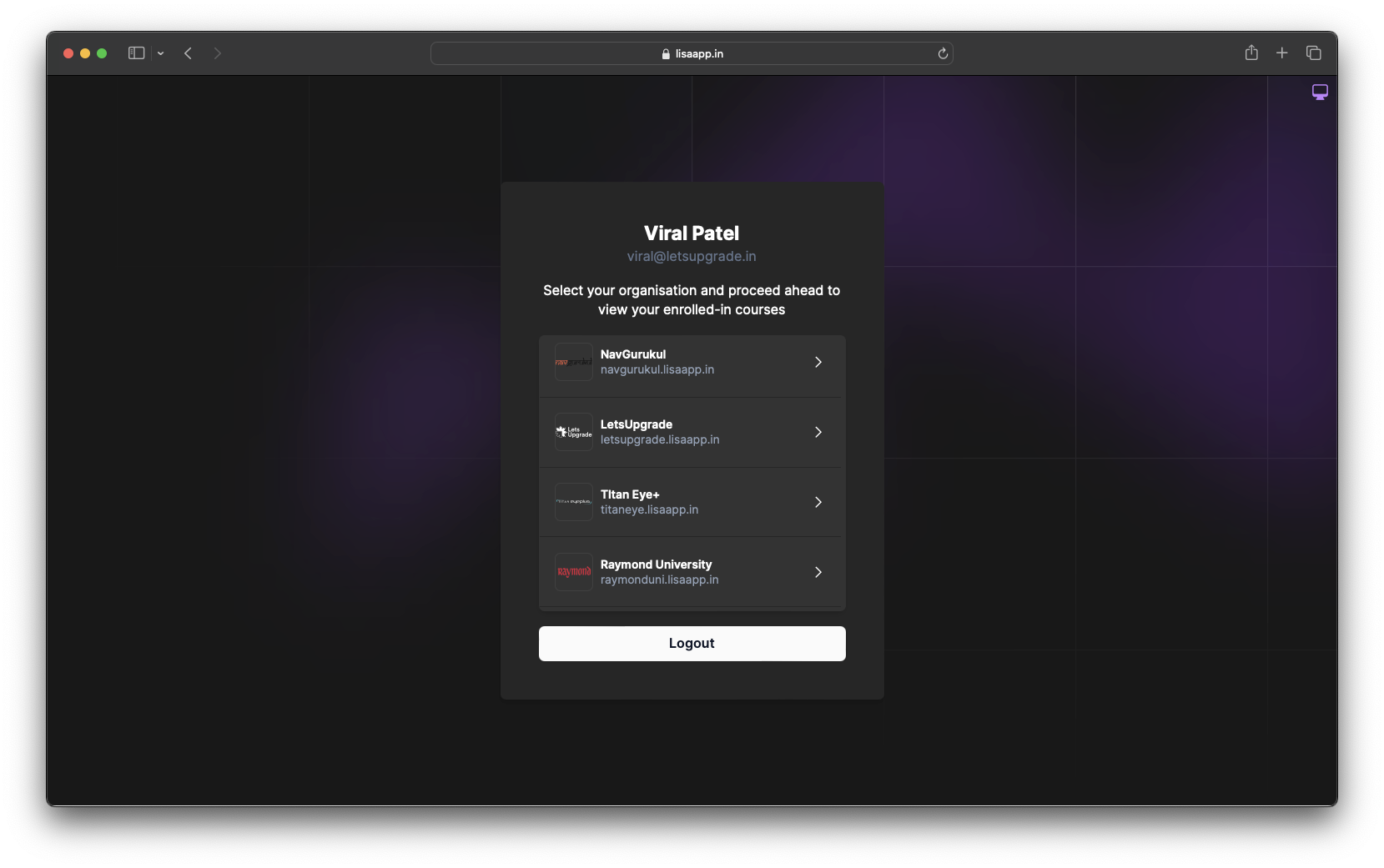
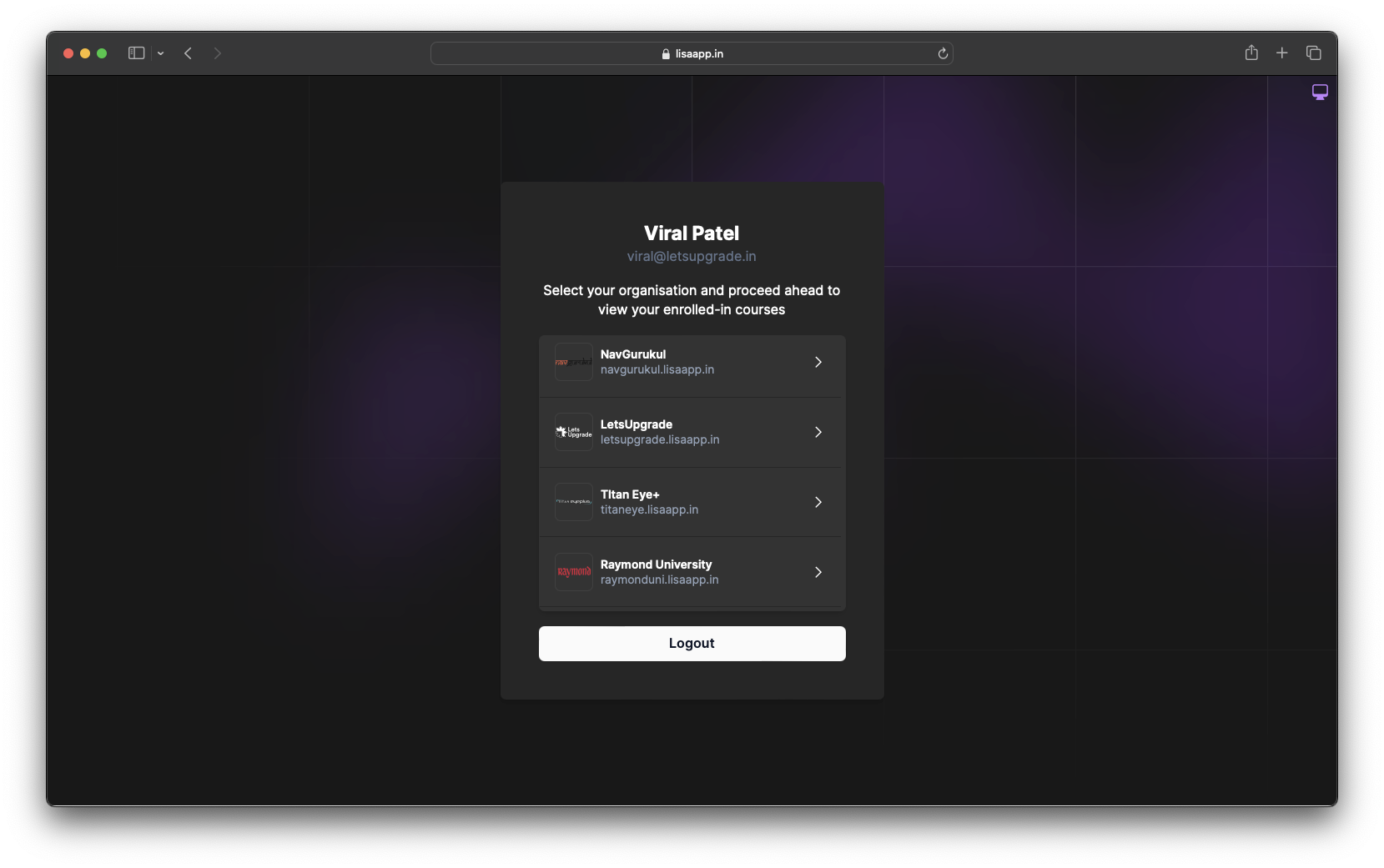
Choose Platfrom
After selecting organization, you’ll be prompted to select platform. If you have access for both the platform.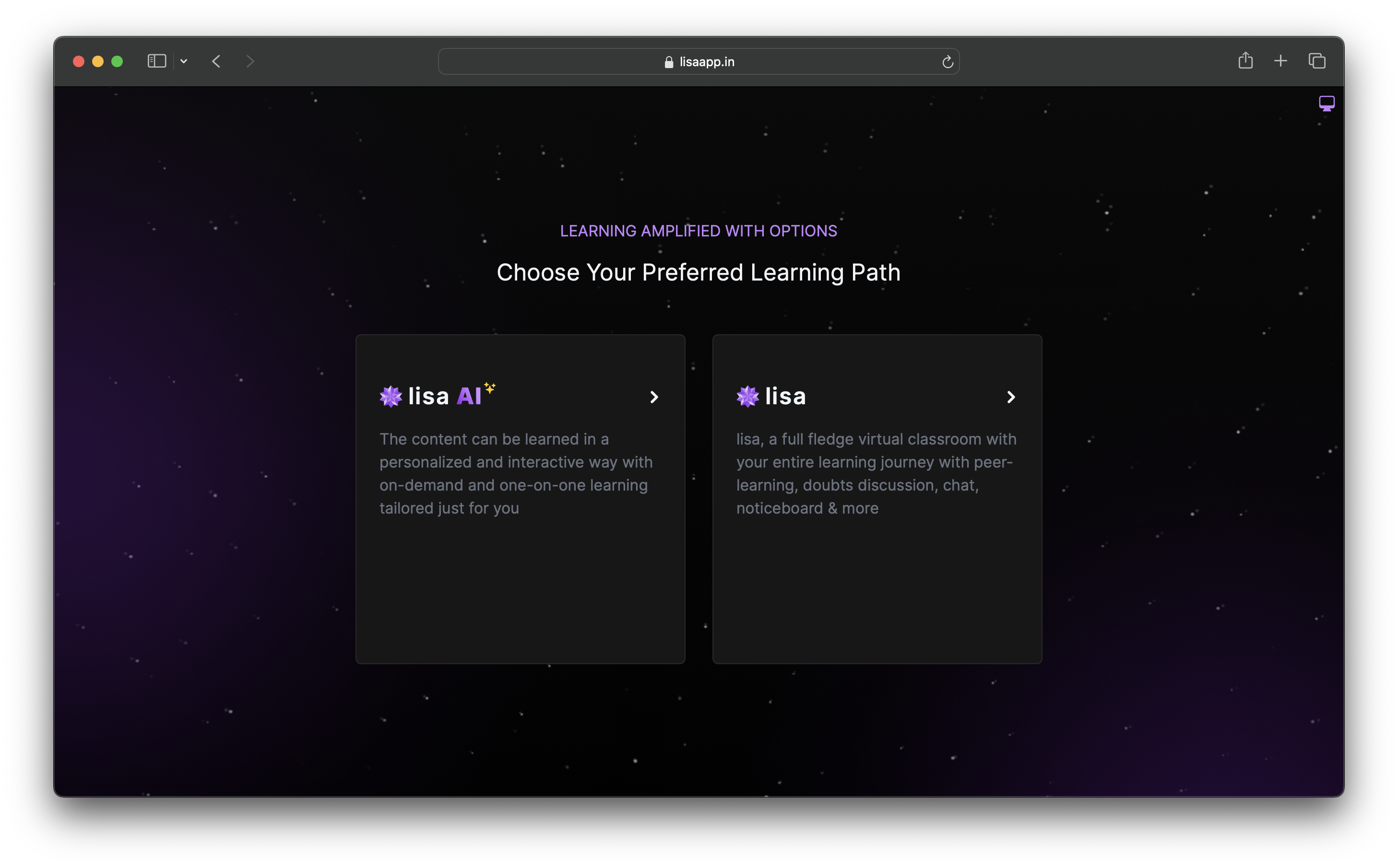
If you have access to both the platform, you can choose the platform you want to access. But if you have only one platform access, you will be redirected to that platform directly.